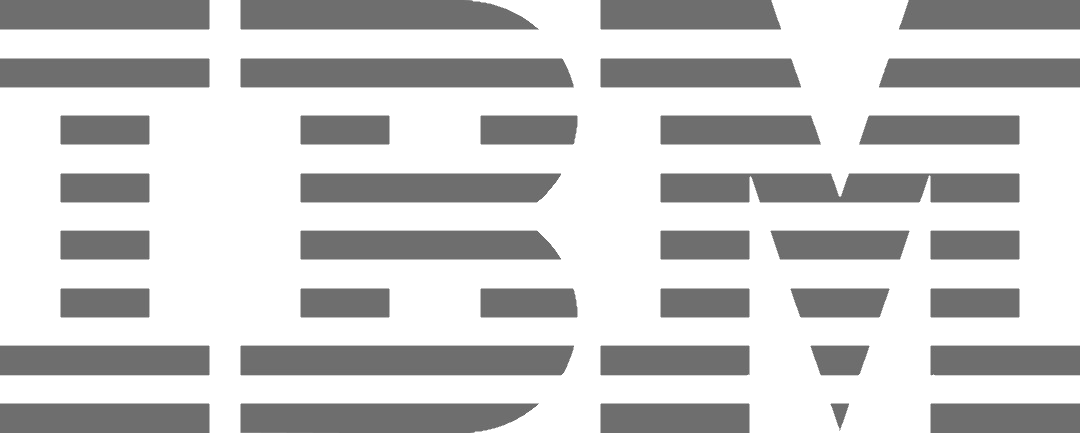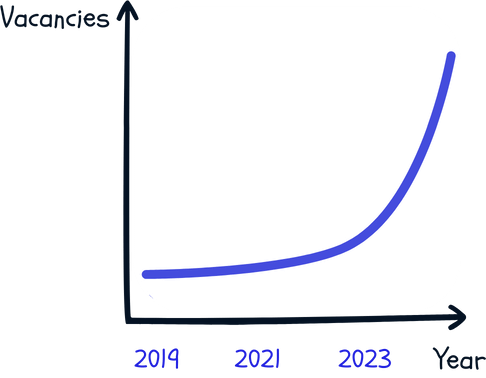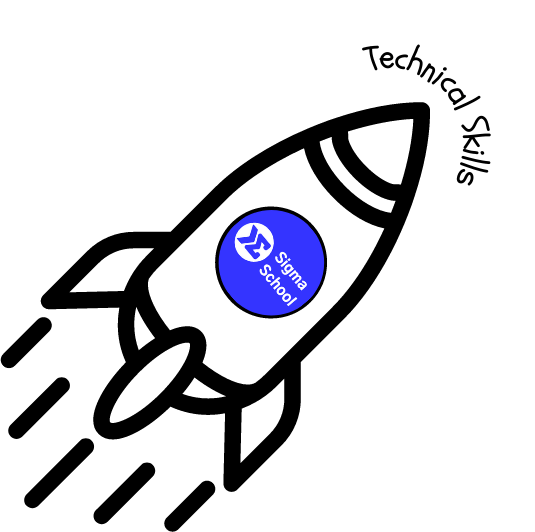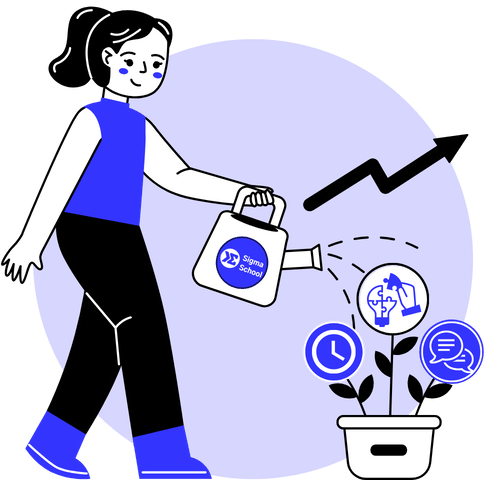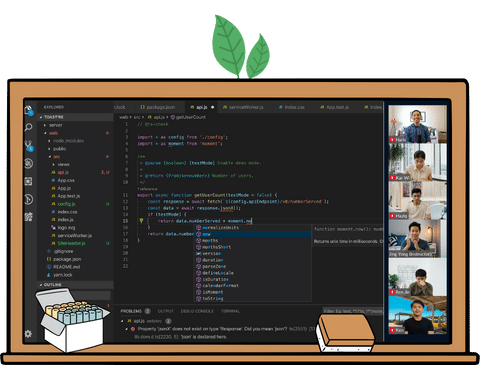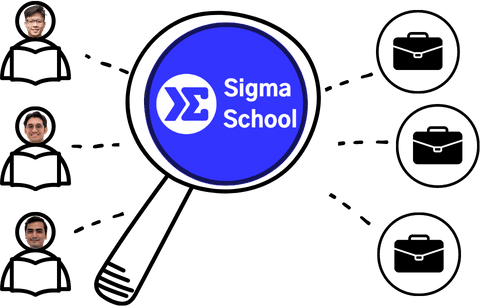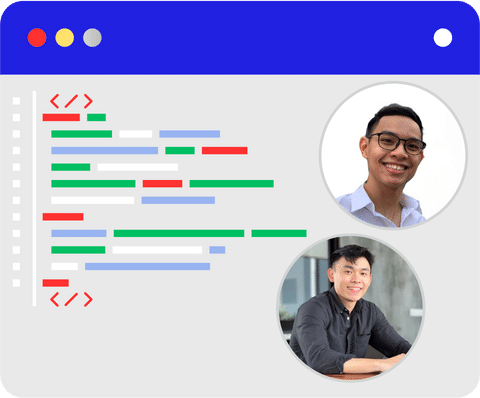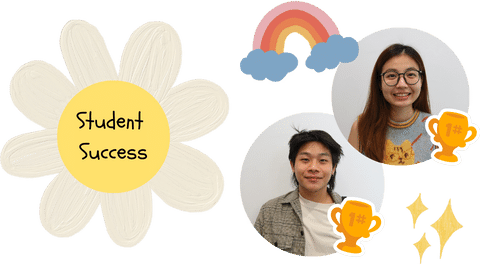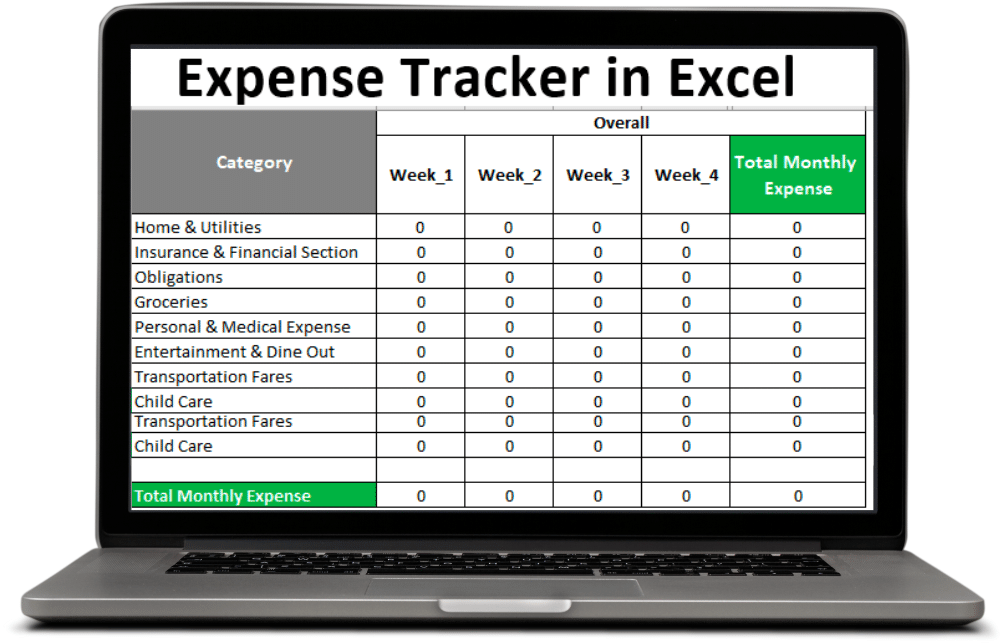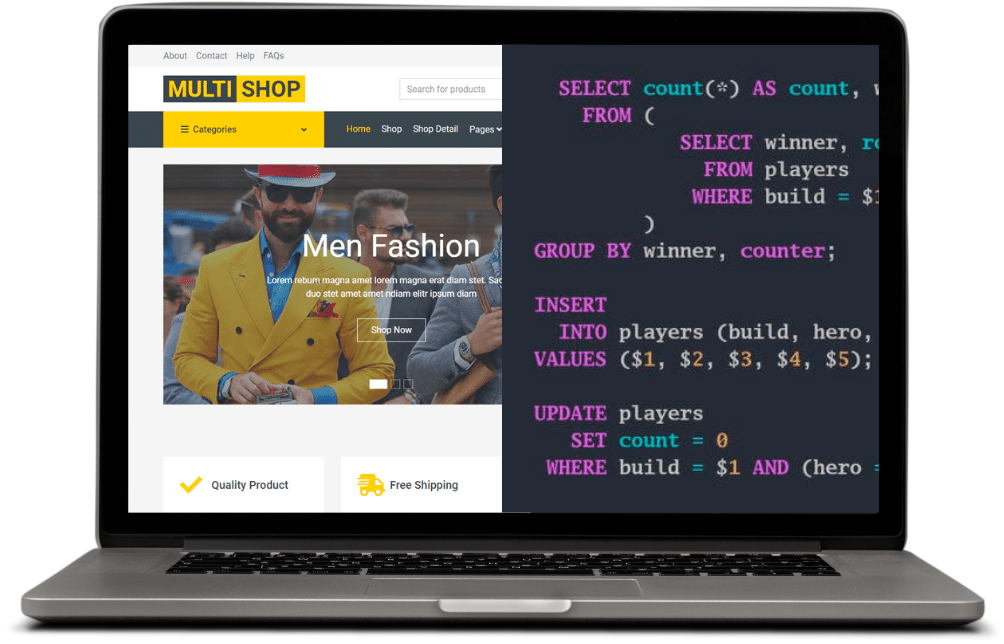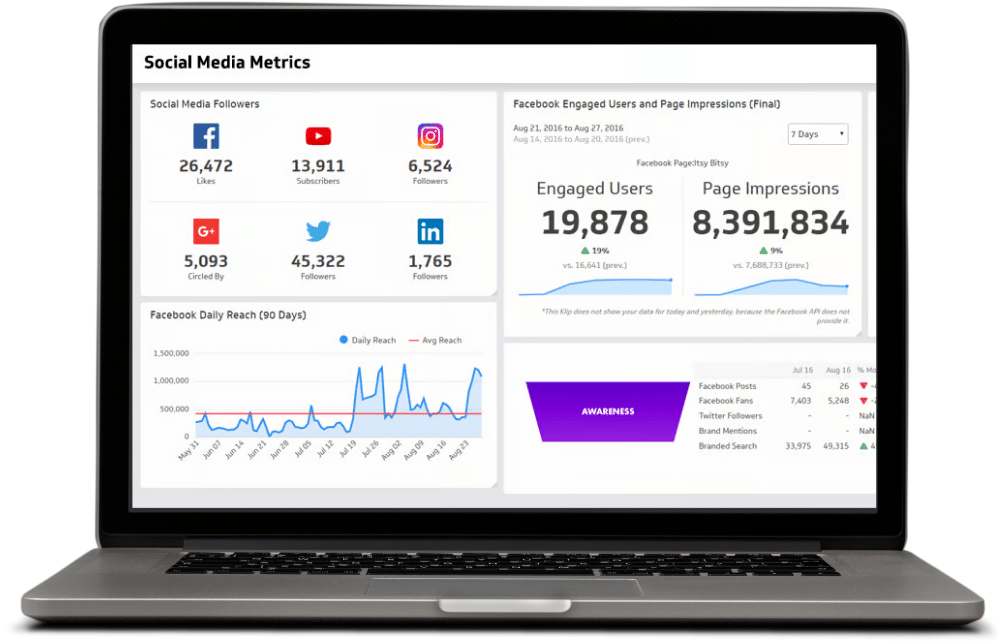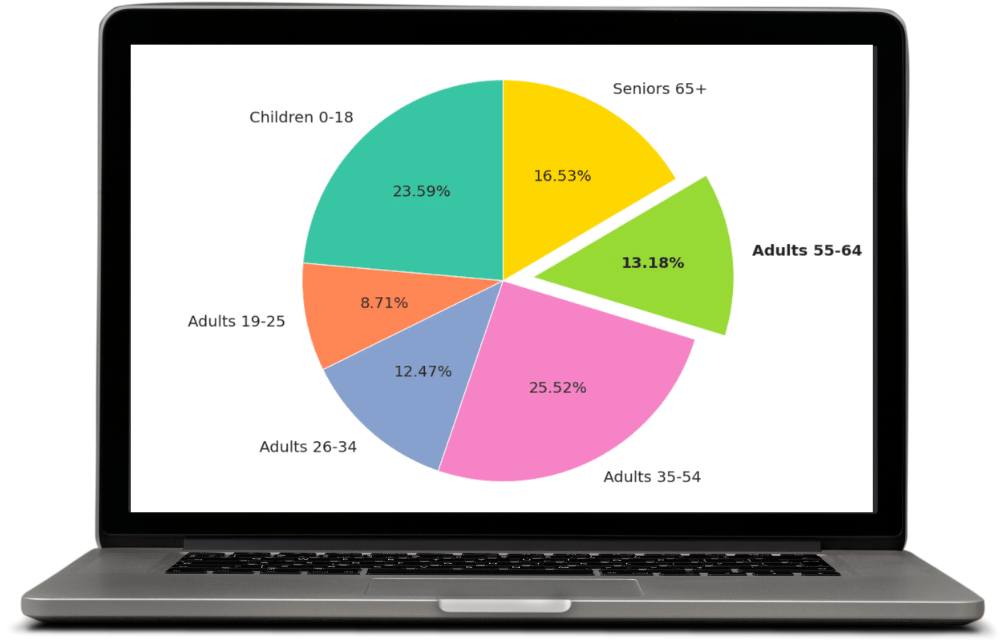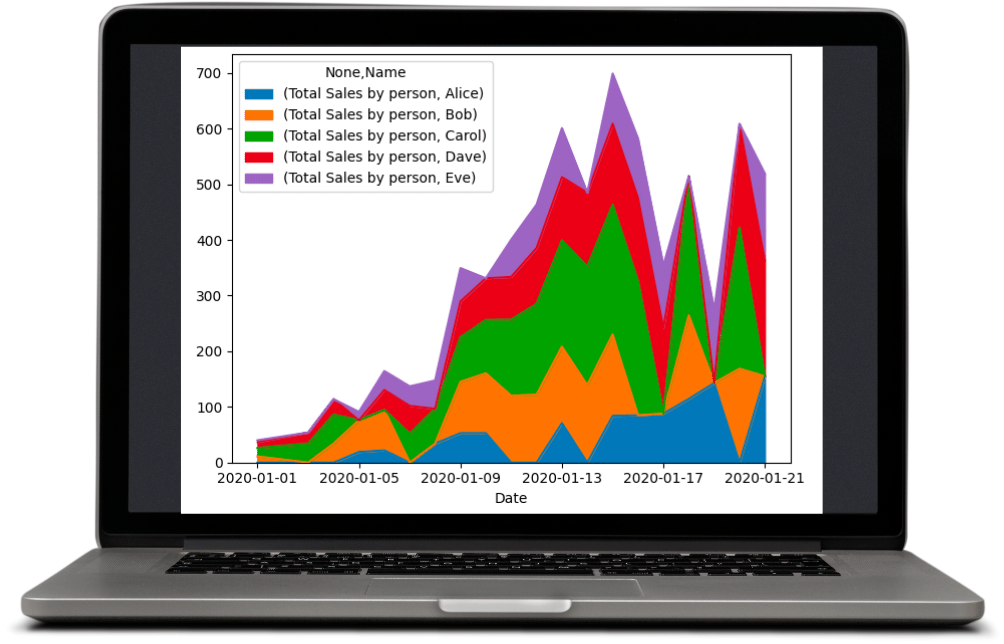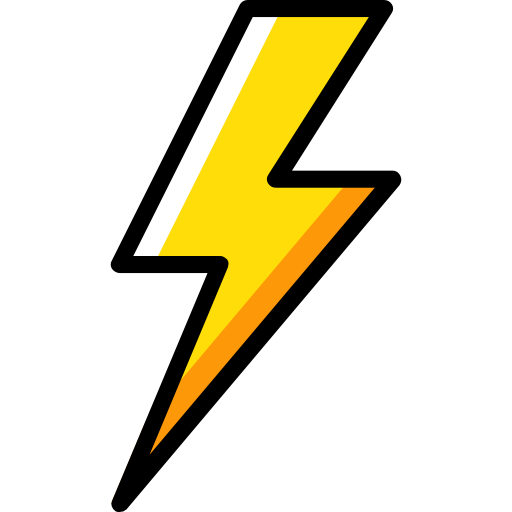Module 1: Mastering Data Analysis with Excel
Foundation to Advanced Excel: Start from scratch and learn
Excel, a key software tool for data analysis. You'll learn how
to organize, analyze, and visualize data using Excel's various
features.
Real-World Projects: Apply your skills to create budget
planners, which help in managing finances, and detailed sales
reports, simulating the analysis of business performance.
Chapter 1 - Welcome
Introduction to the course, its structure, and what students will learn.
Chapter 2 - Introduction to Excel
Basics of Excel's interface, worksheet elements, and a mini-project on personal budgeting.
Chapter 3 - Basic Excel Functions
Overview of basic Excel functions and arithmetic operations with a project on monthly sales reporting.
Chapter 4 - Formatting Data
Techniques for data types and conditional formatting in Excel, including a customer feedback analysis project.
Chapter 5 - Capstone Project: Budget Planner
Design a comprehensive budget planner using Excel to apply learned skills.
Chapter 6 - Data Manipulation and Cleaning
Introduction to data validation, managing duplicates, and various Excel functions for cleaning data.
Chapter 7 - Data Manipulation and Cleaning 2
Exploration of logical functions, VLOOKUP, INDEX, MATCH, and a project on sales commission calculation.
Chapter 8 - Data Sorting and Filtering
Techniques for sorting and filtering data in Excel, including an inventory management project.
Chapter 9 - Data Aggregation
Learning statistical functions in Excel with a mini-project on sales performance analysis.
Chapter 10 - Capstone Project 2: Monthly Sales Data
Analyze a small retail store's monthly sales data to extract insights and present findings.
Chapter 11 - Pivot Table
Introduction to PivotTables, their customization, and a project on inventory analysis.
Chapter 12 - Charting and Visualization 1
Basic principles of charting and visualization with Excel, including a sales trend analysis project.
Chapter 13 - Charting and Visualization 2
Advanced visualization techniques like histograms and heatmaps for customer feedback analysis.
Chapter 14 - Charting and Visualization 3
PivotCharts, interactive filters, and a mini-project on dynamic sales reporting.
Chapter 15 - Capstone Project 3
Create a comprehensive and interactive sales performance dashboard in Excel.