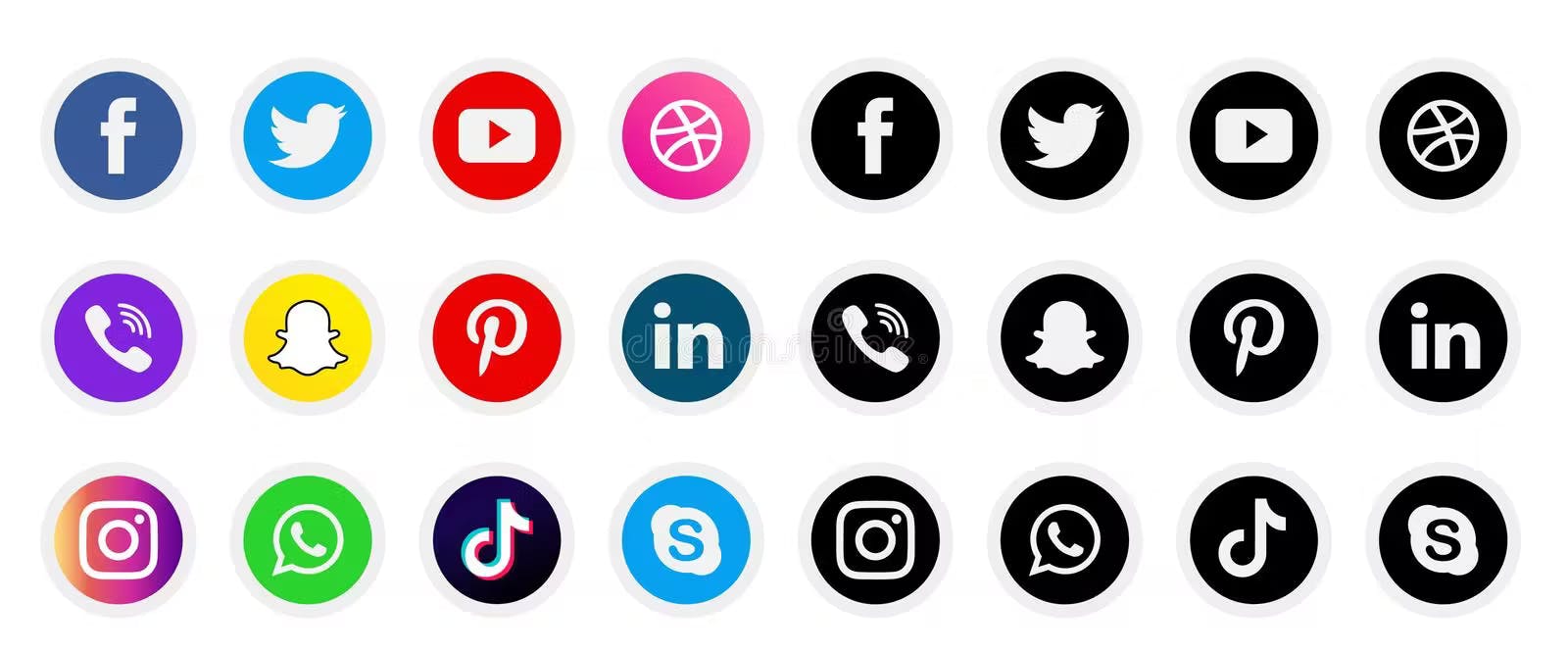
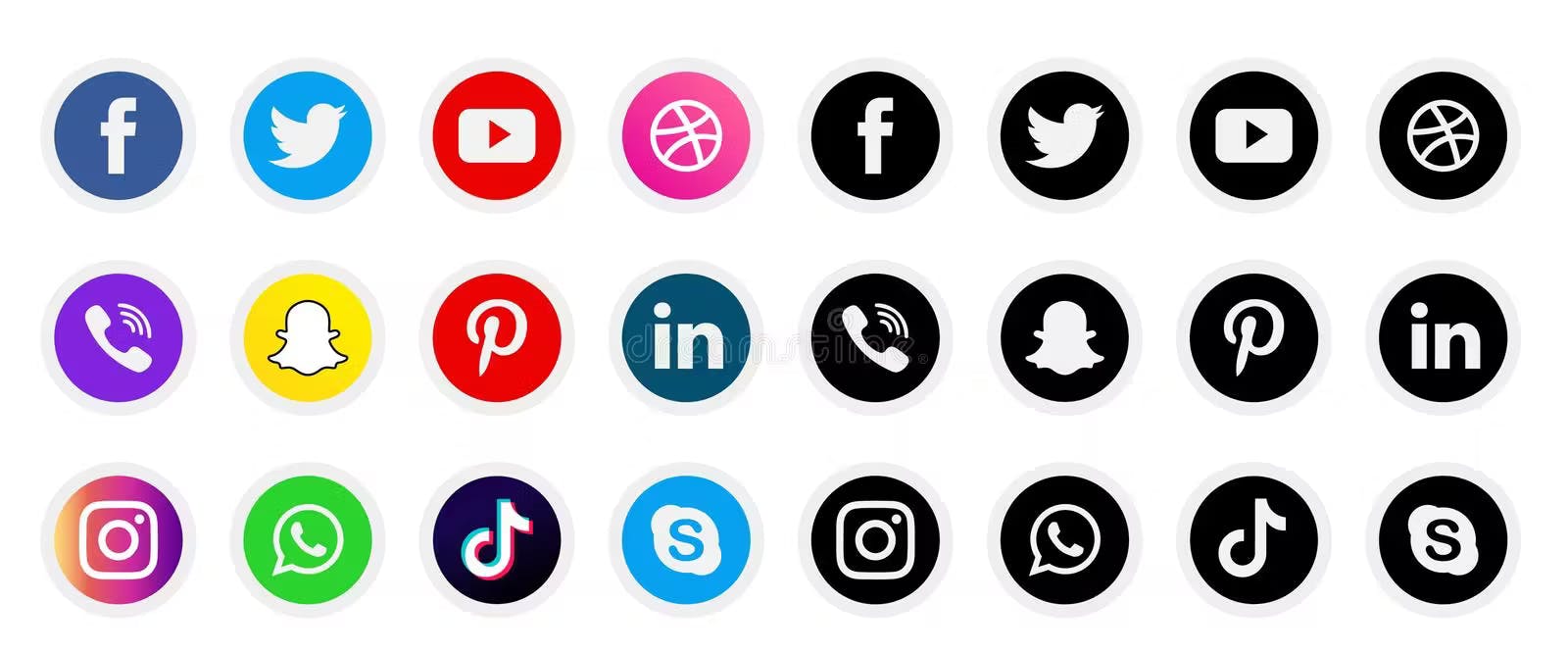
Do you remember the days when we had to buy our movie tickets at the cinema itself? Or when we had to go to the bank just to deal with very trivial matters about our bank accounts? In this day and age of technology where we increasingly transition our daily life matters to the internet, it really is important for us to learn the essentials on how to keep ourselves safe on the internet. (The United Nations actually declared the internet to be a basic human right rather than a privilege!)
The Malaysia Computer Emergency Response Team (MyCERT) has revealed that since 2008, cyber fraud has the most reported incidents among all cyber crimes.[^n]
While it may sound like the internet is a sea of booby traps, it really takes only these few simple steps to prevent yourself from falling victim to scammers and hackers!
It's really important to make sure that the websites you're visiting have SSL certifications, ESPECIALLY when you're dealing with sensitive information (e.g. personal details or confidential documents). This essentially prevents any passive eavesdropping attacks where your information could be stolen by hackers. In other words, this means that the information you're submitting on that website only stays between you, the website and no one else.
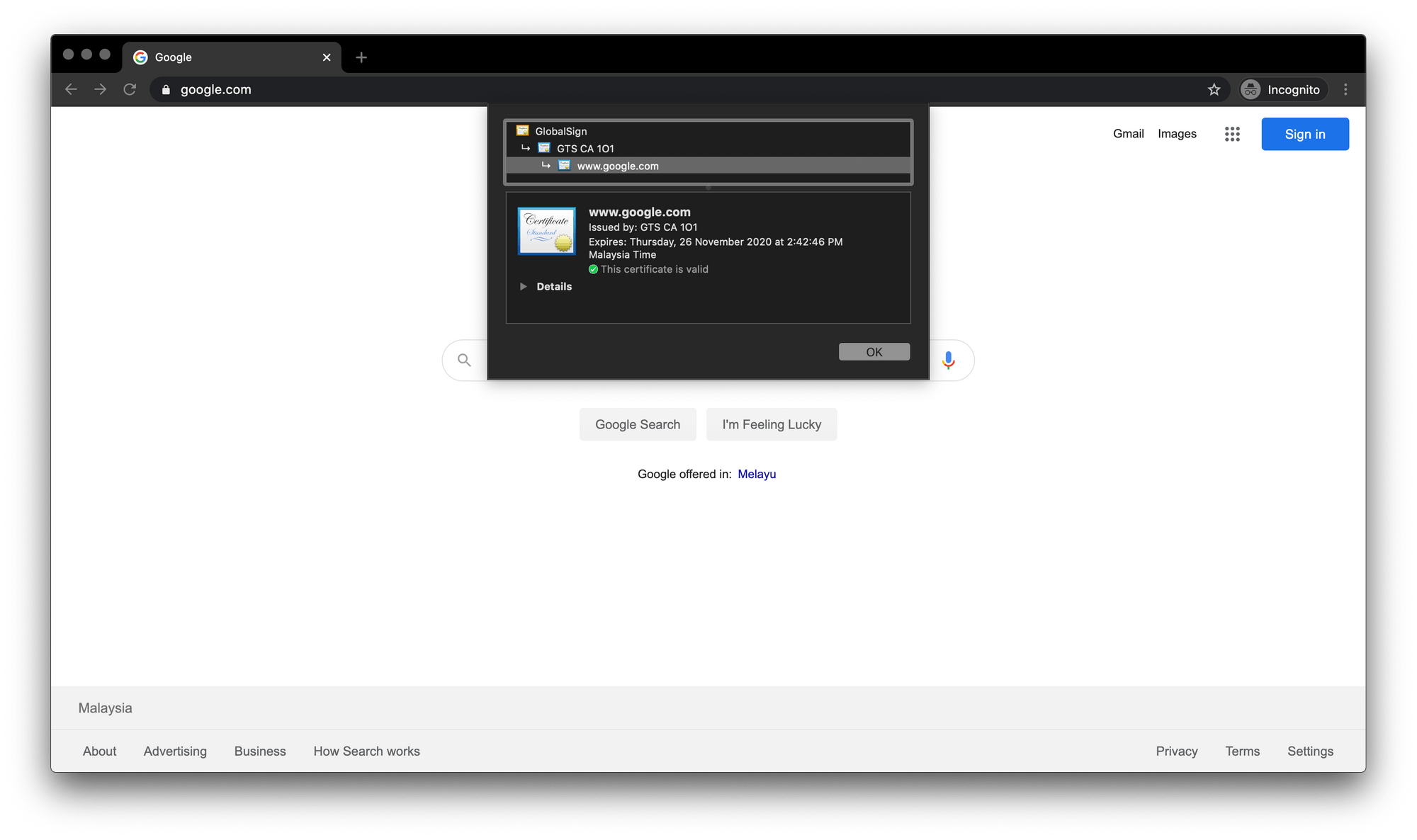
It's also really important for everyone to understand that it's best to avoid public wifi networks as there could be people lurking around the networking trying to eavesdrop. Mullvad, ProtonVPN and IVPN are names of some VPN companies that are independently audited.
Do note that VPN does not keep your habits anonymous, nor will it add an additional layer of security to non-secure http websites. Also, if anonymity is what you're after, use a Tor Browser instead. (PS. I do not guarantee what happens after)
Using two-factor authentication gives you that extra layer of security rather than just your username and password. Similiarly like the physical password token devices, it generates a string of numbers the users would need to enter in addition to their username and password.
Companies like Google, namecheap and Stripe do offer this function for that extra layer of security.
If you have a really hard time memorising your different passwords and you're storing them on your phone's notepad, try using a password manage instead. LastPass and BitWarden are some of the big names for password managers (I personally use them!) For those who are not familiar with it, what they essentially do is encrypt any information you want to be kept secret in a private database which only the users have access to.
I understand you might feel that it is a huge hassle to constantly update your operating system, apps and softwares. Do you remember the WannaCry incident? (basically it happened because companies did not update their Windows operating system). Ocassionally updates do give you a better user experience but the small minor updates are meant to fix little bugs which hackers could exploit!
PSST. Just turn on automatic updates! That way, you won't have to worry about it!
I must clarify this shouldn't be your all-you-should-only-know guide to keeping yourself safe on the internet. There are a lot more RELIABLE resources on the internet for your reference. If you think it's sketchy, most of the time it really is sketchy.
[^n] https://www.nst.com.my/news/nation/2019/08/512452/cyber-scams-top-list-every-year
Email us directly at hello@sigmaschool.co!
Want to learn to find out more about what we do?
Learn more here: https://sigmaschool.co
Let’s get social! Find us on:
Facebook: https://www.facebook.com/joinsigma/
Instagram: https://www.instagram.com/joinsigma/
Linkedin: https://linkedin.com/company/79085028/